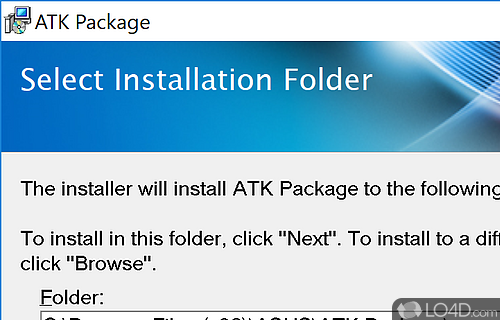A collection of tools for use on ASUS notebooks and desktop PCs.
ATK Package by ASUS is an important utility for owners of ASUS notebooks, most definitely because it provides functionality for FN keys and other hotkeys that the laptops use.
Apart from the aforementioned hotkeys, ATK Package is also responsible for the built-in touchpad, on-screen display, keyboard lights and the ambient sensors. The package also enables external hardware, power management for attached and installed devices, graphics optimization and much more.
ATK Package will generally run silently in the background and works perfectly on a variety of current and format ASUS notebook models.
The application also unlocks overclocking features for the built-in CPU processor and graphics.
All in all, this package of utilities is generally a must-have if you want to take advantage of the features that come with ASUS laptops on a 32-bit or 64-bit Windows installation.
Features of ATK Package
- Advanced system control: Provides extensive control over various system settings.
- Audio enhancements: Provides additional audio settings for an enhanced audio experience.
- BIOS management: Provides access to BIOS settings for system customization.
- Display control: Fine-tunes display settings for optimal visual output.
- Energy-saving features: Implements measures to reduce power consumption.
- Fan control: Manages fan speeds to maintain optimal system temperature.
- Function key enhancements: Enhances the functionality of function keys for quick access to system features.
- Gestures support: Enables intuitive gesture controls for touchpads.
- Keyboard backlight control: Adjusts the backlight intensity of compatible keyboards.
- Keyboard shortcuts: Enhances keyboard functionality with customizable shortcuts.
- Power management: Offers power-saving options to extend battery life.
- System diagnostics: Offers diagnostic tools to troubleshoot and identify system issues.
- System performance optimization: Optimizes system performance for smooth and efficient operation.
- Touchpad customization: Allows fine-tuning of touchpad settings for optimal navigation.
- USB charging support: Enables charging of USB devices even when the computer is in sleep mode.
Compatibility and License
ATK Package is provided under a freeware license on Windows from PC utilities with no restrictions on usage. Download and installation of this PC software is free and 1.0.61 is the latest version last time we checked.
Is ATK Package for Windows 10 or Windows 11?
Yes. It can run on a PC with Windows 11 or Windows 10. Previous versions of the OS shouldn't be a problem with Windows 8 and Windows 7 having been tested. It comes in both 32-bit and 64-bit downloads.
Filed under:
- ATK Package Download
- Free Computer Utilities
- ATK Package 1.0
- Software for Windows 11